We’ve got some big news. This month Submittable attained a Voluntary Product Accessibility Template (or VPAT) affirming that our platform is now more accessible to a wide range of submitters with disabilities, including blindness and low vision, deafness and hearing loss, learning disabilities, cognitive limitations, limited movement, speech disabilities, photosensitivity, and combinations of these.
Why is being accessible important?
As Gary Aussant, director of digital accessibility for Perkins Access, a division of Perkins School for the Blind, says, “People don’t realize that in the U.S., about one in five people have some type of disability that affects their ability to use a digital product or service. So, a lot of companies are really excluding potentially 20 percent of their customers by providing an inaccessible digital experience.”
According to Aussant, this isn’t the only important consideration. “There’s also a large group of people,” he says, “who don’t necessarily have a diagnosed disability but who benefit from having an accessible website. A perfect example is people who have problems seeing text on a screen or using a mouse. They may not necessarily be considered disabled, but they will benefit from improved color contrast or making things accessible to keyboard users.
Why is being accessible important for Submittable?
Submittable is committed to making our product available to the widest possible audience. Our team has dedicated substantial time and resources towards this endeavor, not only in response to user feedback but also because accessibility is the law.
In 1998, Congress amended the Rehabilitation Act of 1973 to require Federal agencies to make their electronic and information technology accessible to people with disabilities. The law applies to all Federal agencies when they develop, procure, maintain, or use electronic and information technology. Under Section 508, agencies must give disabled employees and members of the public access to information comparable to the access available to others.
Because Submittable is used by many organizations that receive federal funding, and seeks to be of service to similar organizations in in the future, improved accessibility is of vital importance.
Current Submittable customers can ensure their application and submission forms are accessible using the following guide.
What is a VPAT?
A VPAT, or Voluntary Product Accessibility Template, is a document that states Submittable’s conformance to accessibility requirements set by Section 508 of the Rehabilitation Act.
Submittable’s VPAT follows industry standards outlined in the Web Content Accessibility Guidelines (WCAG) 2.0, which were included in recent updates to Section 508. WCAG is maintained by the W3C (World Wide Web Consortium).
How did Submittable attain a VPAT?
Submittable hired a third party, Perkins Access, to assess the submitter side of the platform and provide a VPAT. Perkins Access digital accessibility consultants thoroughly reviewed the Submittable platform to identify any accessibility barriers, and collaborated with Submittable’s development team to remove them. The Submittable development team addressed the issues that were found and began training new hires on accessibility. Perkins Access then validated that these accessibility barriers were addressed before drafting the final VPAT.
As Aussant says, “Submittable took a proactive approach in terms of how far the team went with fixes and removing accessibility barriers. A lot of times we see developers go in and try to correct something, but they might also create other problems. Submittable has done a really, really great job of addressing that kind of issue. It’s been a collaborative process between our organizations and I think it’s worked really well.”
What has changed?
In many cases, the changes might seem small and subtle, but could make a huge difference for someone with disabilities. Here are a few examples of the improvements we made:
Updating alt text
Visually impaired people rely on screen readers to voice the words on a webpage. Proper formatting lets a user who is blind navigate within the page and throughout the site. On the submitter side, we advertise the mobile app in the footer and link to the respective stores where our submitters can go to purchase the app.
Perkins Access found that although the two images link to two different places, the alt text that describes the image does not differentiate the destinations of the links between Google and Apple. The alt text on both images reads: “Download on the app store.” A blind person using a screen reader would not know that the links go to different places.
To fix this issue we changed the alt text to match the image. Now, the screen reader will read “Get it on Google Play” and “Download on the apple App Store.”
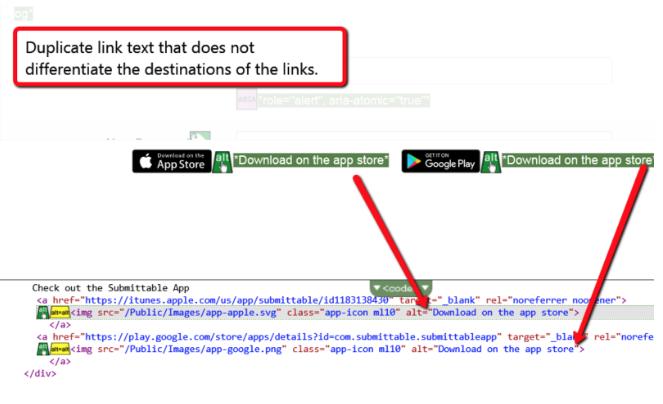
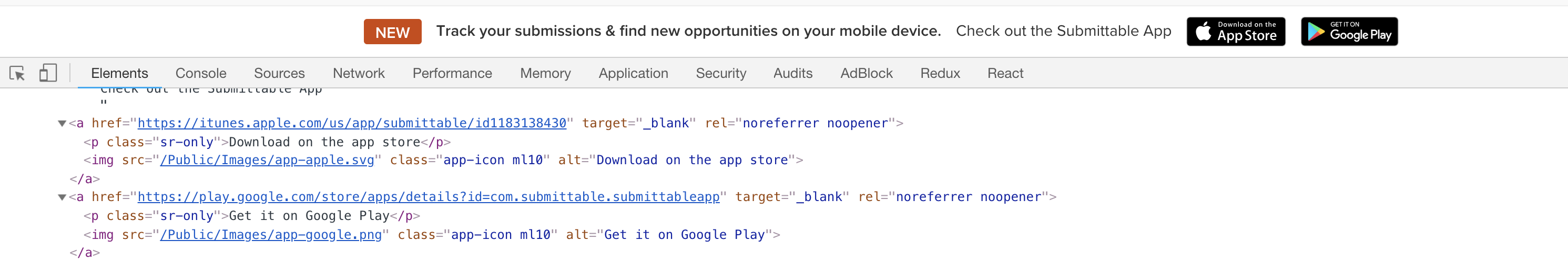
Improving navigation for screen readers
To navigate a page, a visually impaired person relies on the ability to tab through the page with a screen reader. When testing submitter navigation, Perkins Access found that the Profile dropdown menu did not receive keyboard focus. This caused the focus to jump straight from the Help icon (the question mark in the top left-hand corner) to the Username drop down, skipping over the Profile dropdown, which made the entire menu inaccessible.
Sometimes developers use CSS to change the order in which items appear on a screen, which may be different than the order they are found in the source document. Assistive technologies rely on the source code or other programmatically determined order to render the content in the correct sequence. It is important not to rely on CSS to position content in a specific sequence if that sequence results in a meaning that is different from the programmatically determined reading order.
To fix this issue, our developers had to look at the source code and change the order of the menu items in the code so that it matched what users would see on the screen.
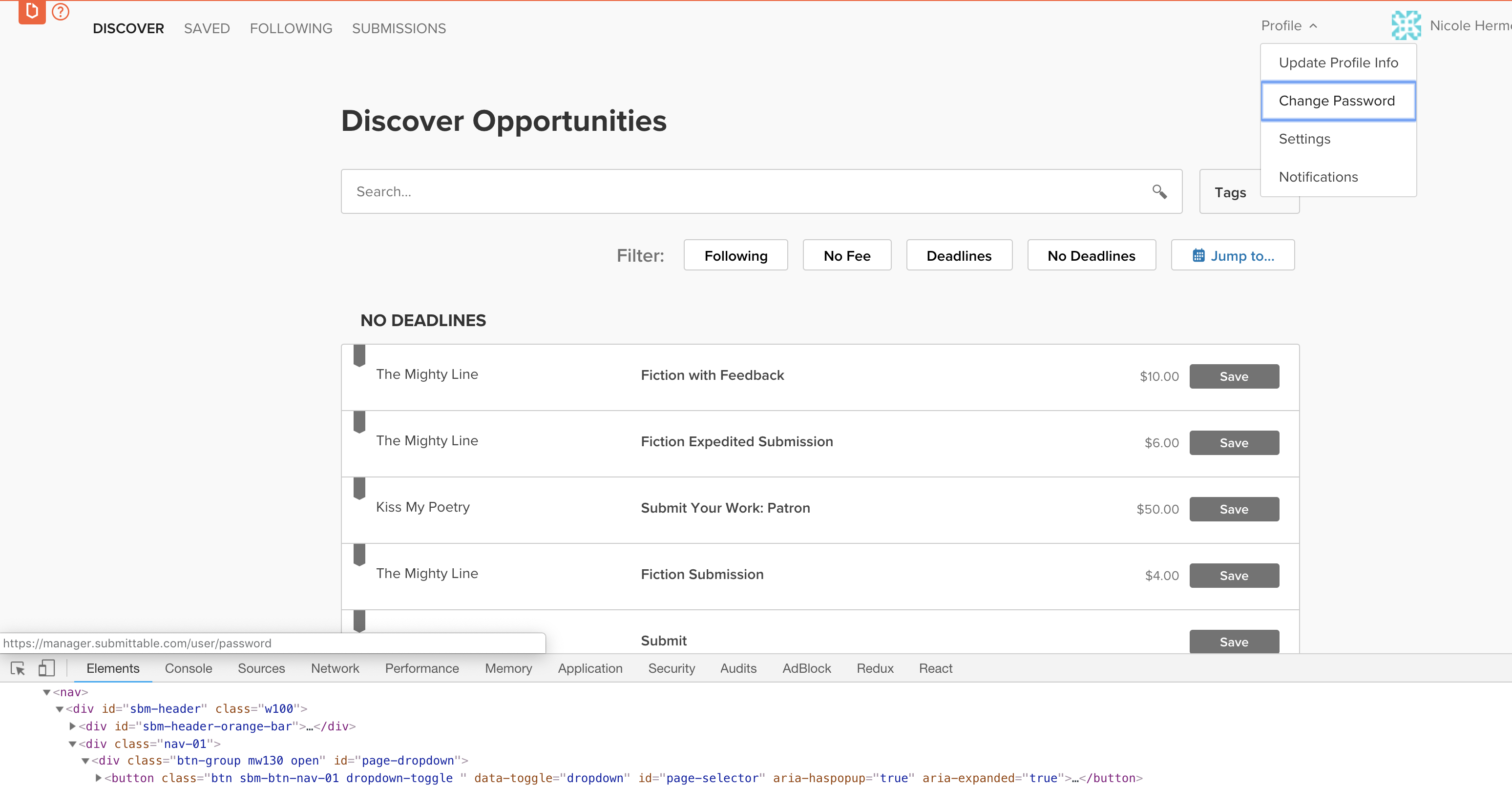
What’s next?
Accessibility is an ongoing process and Submittable is dedicated to ensuring compliance in new features, to sustained team training and education, and to continuing improvements on the existing platform. Our team is grateful not only to Perkins Access but also to the submitters who offered their feedback and consulted on these issues to help us make vital improvements to the software. Please continue to be in touch with us—we value your insight and appreciate your support.

