Over the next several weeks, Submittable will be rolling out a new Messaging feature. Have questions? Please find important information about this exciting update below.
Why is Submittable releasing Messaging?
This goal of Messaging is to streamline and consolidate communication, both between organizations and submitters, and among individual members of an organization’s team.
Since many users, on both sides of the platform, utilize a combination of email and messages within Submittable to communicate with one another, Messaging helps maintain a record of this important correspondence, including attachments, ensuring vital information is always available.
Messaging also tracks correspondence between submitters and organizations so that team members with appropriate permission levels can access key communications regarding individual submissions.
What does it do?
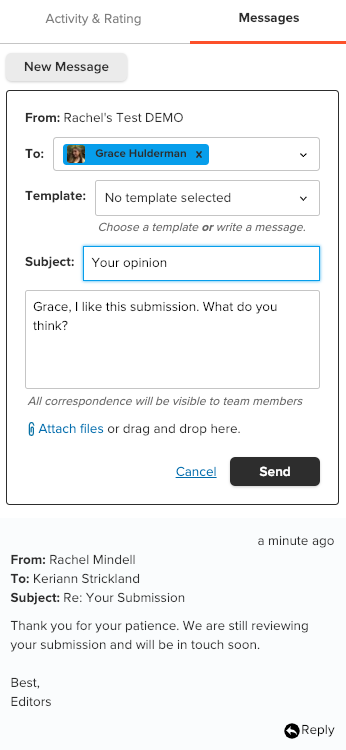
Messaging for Organizations
For organizations
Messaging enables organizations to compose, send, and document messages to individual submitters from within Submittable (no need for separate email). Organizations can take advantage of custom templates to streamline common messages. Submitters will see the message in the Messages section within Submittable as well as receive an email. When a submitter responds to these messages (either via email or within Submittable), their response will automatically appear within the Messages area.
Whereas previously, when a submitter sent an email response to an organization this conversation would have occurred outside of Submittable, Messaging routes the correspondence into the submission details page so messages aren’t lost in individual email accounts and all team members can be kept up to date. Although these messages are still sent via email, Submittable also retains a copy and allows both organizations and submitters to respond to correspondence at any time from within the submission.
For Submitters
With Messaging, submitters have two means of communicating with organizations that are both tracked within Submittable. Submitters can either respond to a message from an organization from their email account or reply inside their account from the Messages tab.
They can also easily keep up to date with correspondence for each individual submission within Submittable rather than searching through their email.
What changes will I notice?
For organizations
Rather than Activity & Rating on the far right of the submission details page, organizations will now see two tabs, one for Activity & Rating and one for Messages. Activity & Rating will continue to display the submitter’s cover letter, the organization’s automatic response message, adjustments to the submission form (including edits and attachments), any internal ratings or notes, and submission status changes. Messages will include the content of all messages exchanged between the organization and submitter after the initial submission confirmation message.
For submitters
Inside their submissions, submitters will see that the Activity & Messages tab has been split in two, with one tab for Activity and another for Messages. Activity will show submitters the content of the submission confirmation email they received, whether the organization has messaged them (not the content of further messages), if their submission has been finalized (Accepted, Declined, or Completed), and any other activity the submitter has initiated within their submission (for example, if they’ve been permitted to edit a submission). Messages will include the content of all messages exchanged between the organization and submitter after the initial submission confirmation message.
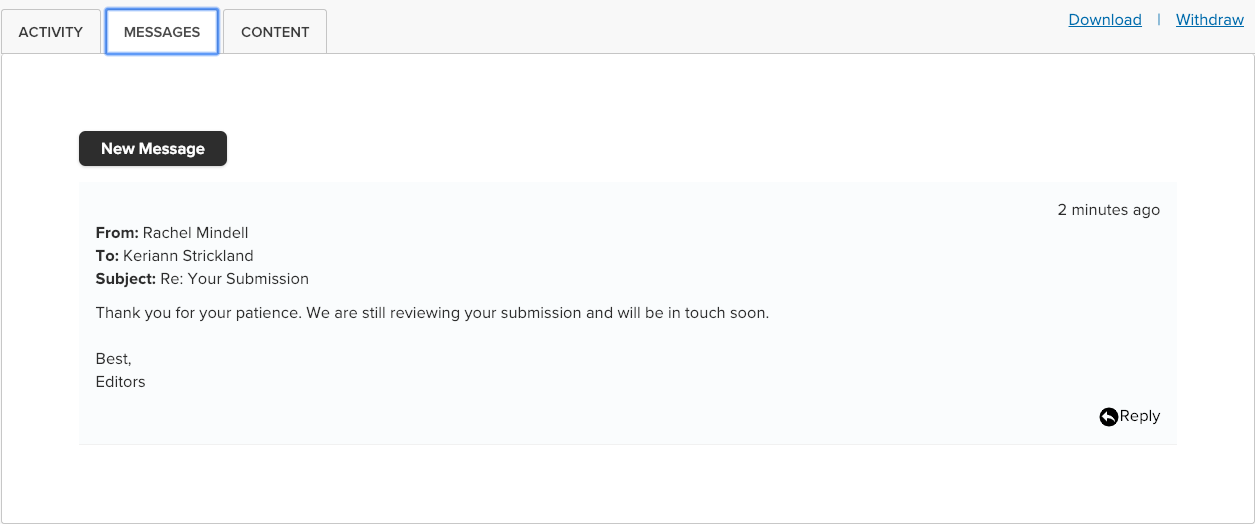
Messaging for submitters
Please note: Organizations can choose whether or not to allow submitter messages. If an organization has not checked Enable Submitter Messaging inside Account, a submitter will not be able to send them a message from inside Submittable unless the organization initiates messaging at some point in the review process.
How do I use it?
For organizations
Organizations can access a step-by-step guide to using Messaging here.
For submitters
Submitters can use the new feature by responding to emails regarding their submission, such as a status update, and noting the record of this correspondence inside Submittable. They can also correspond with organizations that allow it using the Message tab in an individual submission by selecting New Message or Reply. Find more information on using Messaging here.
Submitters should be aware that Messaging is not linked to the first email they receive from an organization confirming receipt of their submission, although if the organization permits it, they can message inside the Submittable platform at this point.
How do I communicate with Submittable about Messaging?
We always love to hear from you and are happy to help. Please reach out anytime, via email or chat (click the icon in the lower left).
