We recently announced that Discover, Submittable’s marketplace of opportunities connecting submitters with organizations, is now available to everyone—regardless of if you have a Submittable account.
Now that Submittable is welcoming more people into this opportunity hub, we thought it would be a good time to review some best practices for getting the most out of Discover.
So whether you’re a total newbie or an old timer from the Submishmash days, keep reading for guidance, tips, and tricks on using Discover to its fullest potential.
The What and the Why
If you have yet to poke around Discover, you could be selling yourself short. That’s because thousands of organizations using Submittable share their opportunities in Discover, making it a one-stop shop for you to find those open calls.
Among the countless programs awaiting your application on Discover are:
- Grants for nonprofit organizations,
- Creative opportunities artists of all kinds (from poets to photographers and everything in between),
- Funding (including relief related to COVID-19),
- Awards honoring professionals and businesses;
- Contests seeking all varieties of talents;
- Scholarships, fellowships, and residencies; and
- Exhibitions, conferences, and other events (virtual or otherwise).
Whatever you’re looking for, there’s a good chance you can find it on Discover.
The How
Begin by visiting Discover. Here, you’ll find so. many. opportunities—all at your fingertips. To find the right one for you, use these tools:
**Search for a term related to your area of interest—such as a location, topic, discipline, or demographic characteristic. Or try an organization by name. Simply enter your search term and select the magnifying glass to begin perusing.
**Use any of our nearly 175 Tags as a shortcut to find related organizations and calls. When you start typing, any related tags will appear for you to select from. Or, select the Tags dropdown on the right to see the full list, with the most popular provided at the top.
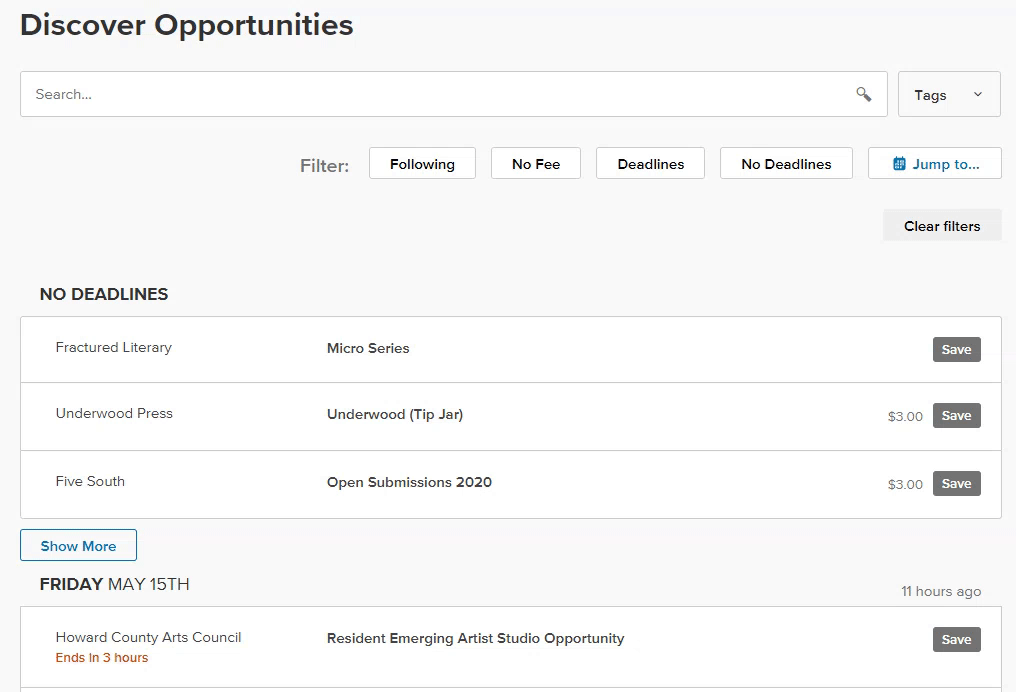
**Filters give you a shortcut to see only those opportunities that match your current interest:
- Select Deadlines or No Deadlines to narrow your search.
- To jump ahead to a deadline in the future, giving you time to prepare your manuscript, proposal, or CV, use the Jump to button and select a date that works for you.
- Select No Fee to filter out any submissions with required fees.
The How (Much)
Discover is free and available to all (and now, with no need to sign in).
Browse at your leisure
Once you’ve applied the search term, tag, and/or filters that work for you, you are free to browse. Select any opportunity from the options to view more about the call, the organization providing it, and any applicable guidelines or notes on eligibility.
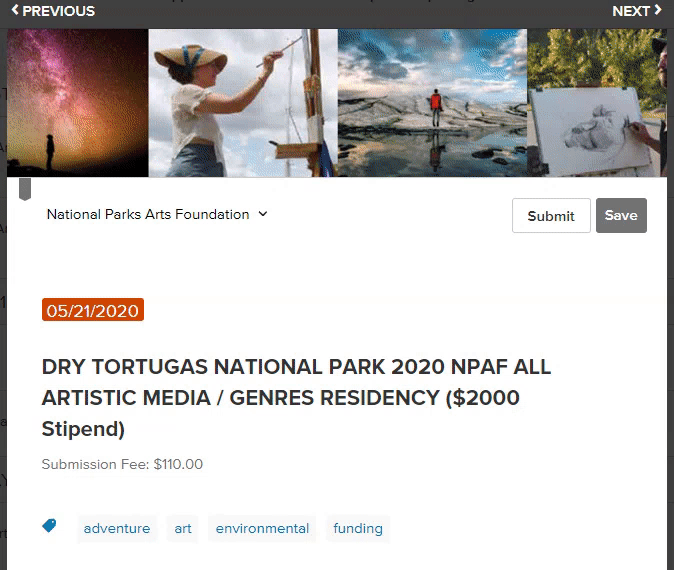
If a call or program interests you, save it to return later by (you guessed it) selecting Save. If you’d like to be kept in the loop on the opportunities created by the organization, you can Follow them by selecting the (slightly less obvious) tag icon on the left. (More on saving and following below.)
If instead, you’re ready to begin your application, select Submit. Submittable auto-saves your drafts—so feel free to check out the form knowing that you can come back to it later (find it under the Drafts tab in your Submittable account). The form will open in a new browser tab, so you can return to where you were in Discover whenever you like without losing your place.
When you’re ready to move on, simply click Next. Wash, rinse, repeat.
Please note: Saving, following, and of course, submitting, are features that require a Submittable account. Simply log in or create a new account by entering your name, email and a password. Or sign in with Google or Facebook. The interruption will be brief, we promise.
Tips and tricks
→ Following organizations
Following the organizations that interest you opens the door to more functionality. Once you have selected a few organizations to follow, use the Following filter to immediately access a list of available opportunities created by them.
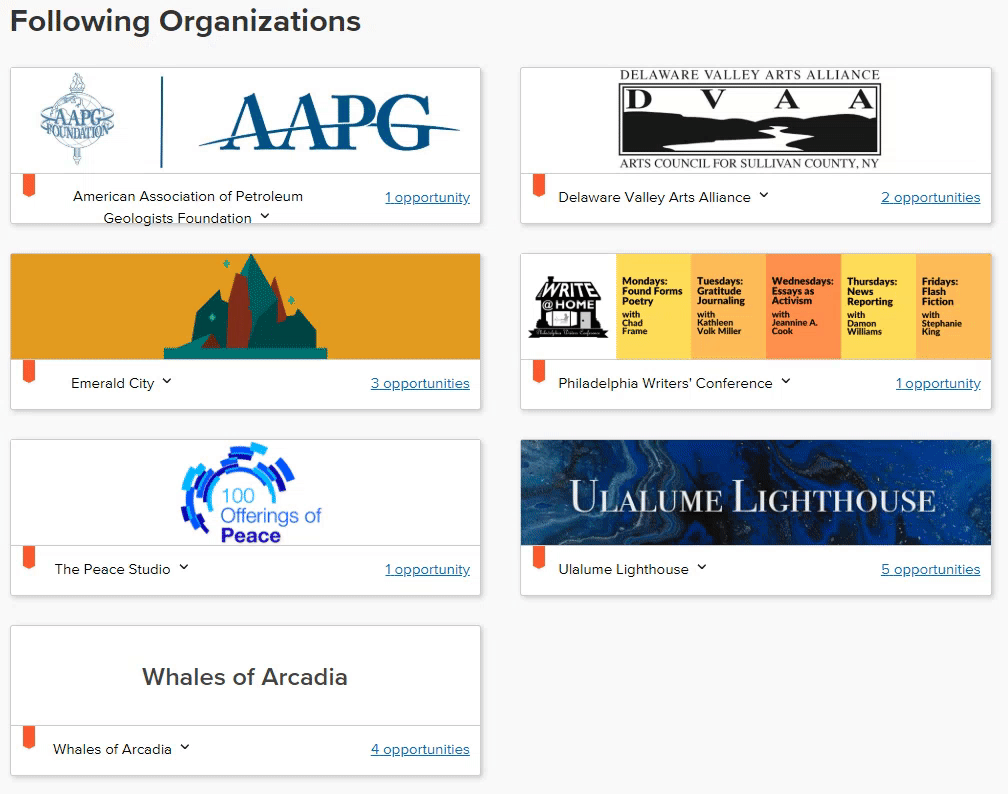
You can also visit the Following tab in the top navigation bar, where some interesting information awaits you. You can see at a glance how many opportunities each organization has available. By selecting an organization, you can further:
- Learn how many others are following the organization in Discover,
- Review the guidelines,
- View more details about each opportunity,
- Access a shortcut to the organization’s website, or
- Go straight to their Submittable page.
→ Saving opportunities
Saving an individual opportunity is another great option. When you save an opportunity, you’ll be able to revisit it anytime by going to the Saved tab at the top navigation bar. This makes it easy to keep track of anything that tickles your interest, even if you’re still weighing your options.
If you’re a hungry submitter, you’ll want to pay attention here.
→ Personal labels
As you dig into everything that’s out there, you may quickly find that your list of saved opportunities grows long.
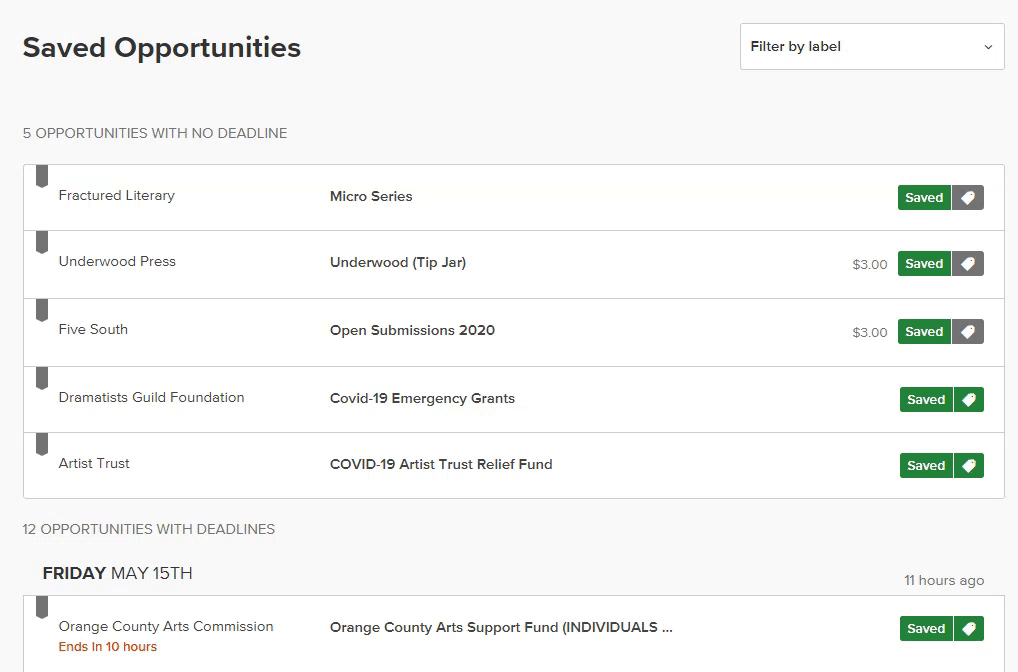
For example. Let’s say you’re a:
- A filmmaker looking for a short film contest, and
- A STEM graduate student, keeping your eyes open for scholarships and fellowship opportunities.
Oh yes—let’s not forget, you’re:
- On the Board of Directors for a small environmental nonprofit, that is always on the lookout for new micro grants.
Meanwhile:
- You’ve also flagged a number of opportunities that could be just perfect for your sister, a terrific poet, as well as for
- Her boyfriend, who works in the music industry and was laid off due to COVID-19, and might be eligible for some of the relief funds you’ve seen.
What to do?
Fear not: Labels are your tool to filter through your personal stash of everything on your radar. From the Saved tab, select the tag icon next to an opportunity you wish to label, and create or apply a personal label.
Et voila—use the Labels filter at the top to focus on the kind of opportunity you want to explore at the moment, without losing all of the other awesome calls and programs that you found.
Deep breaths
Little overwhelmed? We hear you: it’s okay to feel overwhelmed, especially during a pandemic. We recommend three part breathing and getting some exercise. You can always walk away from Discover for a little while—it, along with all of your saved opportunities, will be here when you come back. Happy discovering.
