In direct response to your needs, Submittable recently launched Internal Fields. This feature allows organizations to privately add and view data inside a completed submission form. Perhaps you want to record how much money a fellow or grantee has received to date, or complete an application section you would otherwise designate ‘For Internal Use Only.’ You can even upload and store private documents, like completed contracts or tax forms. It’s now simple for Level 4 and 5 team members to confidentially communicate and save important information.
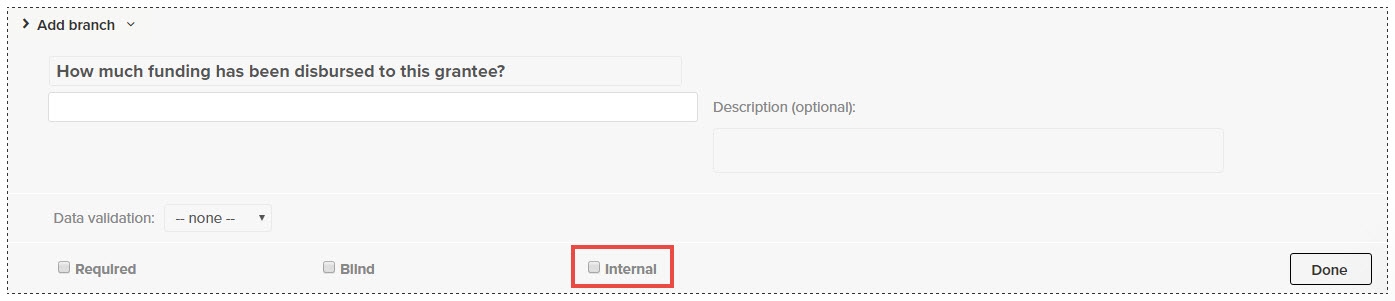
Here’s how it works:
1. From the Form Designer tab for a new or existing category, drag and drop an internal field. All fields can be made internal except Title, Cover Letter, Text Block, Table, Horizontal Line, and Reference Letter fields, or any field being used as part of form logic. Select the Internal checkbox and be sure to click on Save Category.
2. Inside the details page for any submission, you’ll be able to add or edit internal data by clicking on the pencil icon to the right of that field. Select Update Field to save your changes. When you export submission data, information stored in internal fields will appear.
3. If you ever wish to make this information viewable to a submitter (for example, if a contest judge has offered feedback), you can do so by unchecking the Internal checkbox in the Form Designer. Note that this field will now appear to all submitters for this category.
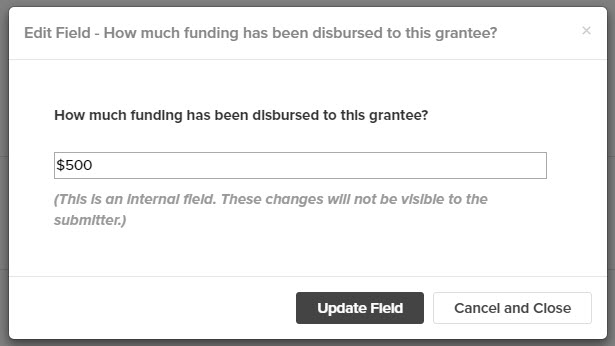
You can find more information on Internal Fields here.
Submittable appreciates that every organization’s process is unique. We’re here to help you explore how Internal Fields can simplify internal communication and data collection for your team. Contact us any time at sales@submittable.com.
New Feature: Internal Fields
05/03/2017
